Olivia Lynch
Cybrary
- Create a unique email for social media. If you are compromised, hackers won’t have access to any other valuable information.
- Enable two-factor authentication. This is one of the best methods for protecting your accounts from unauthorized access.
- Close unused accounts. With security, you can’t take the approach of ‘out of site, out of mind,’ so it’s best to terminate your account altogether if it’s no longer in use.
- Update mobile apps regularly. These updates can protect you from threats that have already been identified.
- Practice good password hygiene. This should go without saying, but I’ll say it again anyway.
- Monitor your accounts regularly. The sooner you notice suspicious activity, the sooner you can recover your account.
- Adjust the default privacy settings. Lock down your account from the start. Select who can see what posts, when and what information is shown on your profile, to who.
- Be mindful accessing accounts on public wireless. If you have to connect, log completely out of your account after your session.
- Accept friend requests selectively. There is no obligation to accept a “friend” request of anyone you do not know or do not know well. Fake accounts are often used in social engineering.
- Limit 3rd party app usage. Only authorize legitimate applications, and be sure to read the details of what you are authorizing the particular app to have access to.
Perhaps the most important takeaway comes from Security Expert, Paul Pereira-Brunner: “In the case of social media accounts, you should make absolutely sure the email they are linked to has as much protection as possible. It’s a single point of failure…since everyone gets their password reset emails there. That’s the major way people get in.”
What do I do If I’ve Been Hacked?
First things, first: Don’t panic. If possible, log into your account and change your password. Review the recent activity on the account and delete anything that was not posted by you. If you find spam, be sure to report it. Check your bank account and other accounts to ensure that they were not also compromised. At this point, enable two-factor authentication.
Specifically, you can get account recovery help from: